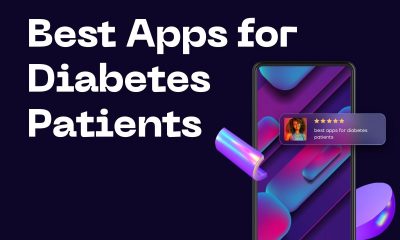Devices
51 factors to consider while buying a smartphone

To buy a smartphone these days is not an easy task as there are so many options available in the market and it is difficult to choose which one suits your needs. One of the best ways to decide what phone you need is by analyzing how you use your phone and what type of features are important for you.
To help you out, here are some tips on selecting a suitable smartphone for yourself: -Think about your budget and how much money do you want to spend? -Do you prefer Android or iOS? -How big should the screen be? How long will it last without charging? What accessories would be compatible with this device?
Tablet, smartwatch, power bank or the latest smartphone? Your eyes are always on buying the latest and greatest technologies but how do you determine what’s right for you?

Below is a list of factors to consider when looking for your next smartphone. We have quite a few phones in our possession at present to help make this job easier for you.
1. Device name (you would be surprised by the number of people who don’t even know what device they have)
2. Why are you upgrading? Is it because of a hard reset, ROM upgrade or is there a hardware issue?
3. What do your friends, family and colleagues use? If possible check their phone and see how it works for you.
4. What is your budget? Before going shopping, decide what you can afford and what features are must-haves or nice to have. This way the salesperson won’t try to sell you things that do not meet your needs.
If you have enough money to purchase the best smartphone, then there is no need for us to tell you which model is good for your needs. But if you are on a tight budget, we
5. How long would be your typical use period? If you are planning to use the device for more than 18 months, try to go for a higher-end model. Once you get used to high-end features and apps, it’s hard to downgrade.

6. Is the phone carrier locked or unlocked? Going with an unlocked device gives you access to all network providers while if it is locked only to a specific network provider would mean that you won’t be able to use it with others.
7. What is your purpose for purchasing the phone? If it is for work-related usages like business automation or conference calls, choose a higher-end model with a minimum of 4GB of RAM and up to 64GB internal memory storage (no removable SD card slot).
Higher-end models tend to perform better when handling multiple apps. If you are a gamer, choose a higher-end model with a decent graphics processor (GPU) and up to 8GB of RAM. While the SD card slot is not that important as most games can be run off their internal memory, keep in mind that most high-end smartphones do not have an external microSD card slot.
8. What is your screen size preference? There are two types of screen sizes for smartphones – large and small. Depending on your vision, you may opt to go with a larger screen or a smaller one. Smaller screens might be easier to carry around but they can be tedious to use, especially if you are used to a large screen.
9. What is your preferred design and build style? This would be a matter of personal choice as there are many options to go with – plastic, metal and leather. Metal phones may look more premium but they tend to be thicker than others while glass backs might appear elegant but are notoriously known for being fragile.
10. Do you care about having a removable battery? Removable batteries might be convenient if the user needs to change them in urgent situations however they tend to be bulkier and would need special skills to repair.
11. What is your preferred finger scanner style? There are three different styles of finger scanners – rear, side and front. Rear scanners are placed on the back but require a swipe while side and front scanners enable users to unlock their smartphones without having to use their hands.
12. Do you care about having a headphone jack? Gone are the days where we have to carry multiple sets of earphones for our different devices. If you need some space in your pockets, then try to find a smartphone with an audio jack.
13. How about having a stylus or pen? Using a stylus gives users some edge over those who don’t have one. Pen and touch are still better than just touch alone but for some reason, they were dropped from the latest Galaxy Notes.
14. Are you in need of support if something goes wrong? If you are, make sure that the phone manufacturer has an authorized service centre in your area.
15. Does it have all features that your OS of choice supports? Android can support many features which might be exclusive to some versions. For example, if you are a true android fan and want Nougat, then choose a compatible device.
16. What is your preferred mobile OS ? iOS is known for its reliability and simplicity while Android comes in with the most customizable features. Windows phone, on the other hand, is praised for their fluidity and innovative live tiles.
17. Are you used to a certain kind of button placement? This will play a part when it comes to hitting your buttons when texting and using your device. Some handsets have their buttons placed at the back of the device while others are placed on the sides.
18. What is your preferred brand? Smartphones from famous brands such as Apple, LG, Samsung and HTC get more attention from third-party developers for apps and additional functionalities.

19. Is battery life important to you? If it is, make sure that the phone has a decent-sized battery and supports fast charging.
20. Does water resistance matter? There are phones out there that offer an IP rating for water and dust resistance. It does not mean that your device will be fine when it accidentally falls into the water but it is still better than nothing.
21. Does the phone support your carrier of choice? It may be a good idea to stick with phones that have providers in your area.
22. Do you care about having dual-SIMs? If you have multiple SIMs from different carriers, then a dual-SIM smartphone will help you save a lot of time with less hassle.
23. Does it have all the connectivity features that you desire? To make your phone more compatible, look for devices that support wireless charging, NFC (Near Field Communication), MHL (Mobile High-definition Link) and USB OTG.
24. What is your budget range? This would determine the kind of phone you are looking to get. High-end phones such as Apple’s iPhone X and Samsung Galaxy Note 8 goes anywhere from $800 to above $1000 while mid-range devices can be a lot cheaper.
25. Is it an unlocked unit? An unlocked device can be used on any network regardless if it is GSM or CDMA.
26. Is it a refurbished model? Refurbished models will come at a lower price but with lower quality.
27. Do you care about having a case or cover? Since smartphones are not cheap, it is recommended to get a protective case for your device so that the device’s body would not be damaged when accidental falls occur. It is also important to choose a case that does not block any of the ports or buttons of your compared to new ones but it would have been previously used by someone else who handled your previous phone. This means that certain parts of the device might have defects and you may need to repair them or return your device altogether.
27. Is it a used device? Buying a second-hand smartphone is relatively more affordable than buying it new. However, your experience might not be as good as that of a new phone because some issues might have been already fixed while others may still persist.
28. Do you want accessories and other things that come with the box? Some smartphones come with some free and additional accessories such as earphones, power banks, screen protectors and more.
29. Does it have any technical issues? If you are buying a refurbished smartphone, then do ask the seller how long they have used it and if there were any problems with their ownership of that unit.
30. Ask for the IMEI number. This is important because all devices sold are under warranty. If your phone has an issue and it turns out to be a manufacturing defect, then you can easily exchange that device for another one or the store might reimburse you. With the IMEI number, the store will also assist in the tracking of stolen phones which can easily be found through the IMEI number.
31. Does it come with a screen protector? Look at the screens of secondhand devices as there is a strong probability that someone might have used another device’s screen protector. If you are buying from official stores, then it should not be an issue to get them replaced for free if they are damaged.
32. Is the screen size okay for you? Some reviews say that smaller phones feel better to use with one hand but it all depends on your preference and usage. If you think that you will just be using a single device in years, then it might not hurt to splurge on a larger display which also comes with increased size.
32. Choose the screen resolution that you want. Most of us will say a higher resolution is better for our eyes.
33. What are its major uses? This would help you determine if it is ideal to get a large or small-sized device which also refers to the screen size. If you are constantly browsing the internet, watching videos or streaming music, then getting a larger screen would be more ideal as you can see and read the text better. However, if your usage is limited to taking pictures and messaging then a smaller size might do .

34. Are you looking for a waterproof or water-resistant device? If you are into rough outdoor activities, having a smartphone with a waterproof or water-resistant body would be a plus.
35. What brand do you want? You might want to stick with the devices that you already have and merely upgrade your specs instead of changing brands completely. This is ideal for those who are diehard fans as they will never get tired of their preferred device brand’s new offerings.
36. Find out if the battery is removable or non-removable. Removable batteries are easily replaceable as cells lose their capacity over time. However, in most cases, you will not be able to remove the cells of newer models because it requires a lot of disassembling and tinkering around which can damage your device.
37 . Do you want a high-end CPU? The clock speed of your processor is important because it determines how fast your device can run. However, this would depend on what do you need the device for. If most of your tasks are social media and watching videos then the slower mobile CPUs will suffice. In that case, you might want to upgrade your RAM instead. If you want to do more, then definitely go for one with the highest clock speed.
38. Do you need a fingerprint sensor? The latest trend in smartphone security is to have a fingerprint scanner that can be used for unlocking your devices and different applications. However, this feature will also depend on where you live. Some countries do not allow the use of biometrics while in others, it is seen as a necessity for smartphones.
39. What other features are you looking for? If you want to take a lot of selfies with your friends then look at phones that have an LED flash however if using live streaming apps and video calls is more important for you then getting a dual or even triple front cam is ideal.
40. Are you on a tight budget? This might seem like an obvious point but if you are looking for the best in everything, then it would be better to save up more instead of going for cheap phones that have poor quality build and performance. You will get what you paid for so if you want to save, look for deals that are worth it.
41. Do you need a case? You might be surprised at how many people bought their smartphones without even buying a case. This is an important point because depending on what materials and grade of protection your device has, a case can help prevent cracks or scratches on the screen and body.
42. What is your coverage area? If you only use a specific network provider, then look for one with that brand’s service or at least check if any other providers can use the SIM slot and frequency bands of your new model. This will help save you from buying a device that cannot be used in different locations.
43. Do you want to use your smartphone internationally? This point is related to the previous one. If you are planning on using your phone abroad, then determine which frequencies will be compatible with its bands and if there is a way for it to get in touch with other countries’ networks.
44. What is your usage pattern? This factor differs from person to person. If you are into gaming and other CPU intensive tasks, then go for the more powerful cores. However, if you only need your phone for messaging and blogging then go for one that is not so high-end because it will drain your battery fast as well.
45. How do you charge your device? Do you want a wireless charger? If so, there are devices that can charge wirelessly but if you want one with a wired connection then look at the USB 2.0 and 3.0 ports .

46. How long do you use your phone on a full charge? The more time you spend on your device, the better battery capacity it must have to allow for a full charge. If you are not charging your device for long hours, then you can save money and buy something with a lower capacity.
47. What is your usage scene? If you use your phone in different rooms at home or outside, then look for models that have better coverage compared to others. This might be one of the reasons why you are buying a new device.
48. What is the battery’s capacity? The more power, the better but if you are planning on using your phone for long hours every day, then consider one with a high-capacity battery. This way, your device will be able to last the whole day without charging.
49. How many times will you charge your phone in a day? If your device only requires 2-3 charges per week, then go for something that has an average to high capacity. However, if you plan on charging it daily, then look for a phone with a battery capacity of over 4,000 mAh.
50. Does the rear camera have OIS (Optical Image Stabilization)? This is a feature that prevents your photos from having unwanted blur. If you are planning on using your smartphone as your primary camera, then get one with OIS.
51. Do you like to save pictures and videos in large resolution? If yes, then an SD card slot for up to 2 TB of memory is ideal – just make sure to keep this in mind when buying a device with 4 GB of RAM or more.
Conclusion
With so many options available, it can be hard to know which phone is the right fit for you. If you’re looking for a device that balances functionality with affordability, Which type do you prefer? Are there other features in particular that are important to your buying decision?