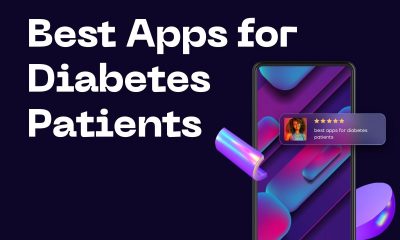Mobile Phones
Tips on How to Buy a Used Mobile Phone Without Getting Scammed

Used mobile phones are a fantastic way to save money on your mobile phone bill and get more value from the device. When you buy a used mobile phone, you have to be cautious. There are online scams, as there are with all secondhand goods. You don’t want to be ripped off or pay for something that won’t last long, so there are some things you must know before buying a used mobile phone. These tips will help you avoid being scammed and help you find the right phone at the right price.
Research the Seller
EBay is littered with fake sellers. The same is true of Craigslist, Gumtree, and other sites where you can find used phones for sale. The best way to protect yourself is to research the seller. Look for reviews from other buyers, Google the seller’s name, and check the seller’s ID and address. If everything checks out, you can be more confident about the purchase. A seller with a track record is less likely to be a fraudster. If you’re buying from a private seller, make sure you meet in a public place and bring a friend. You want to avoid meeting at home or in a car, where you’d be at risk of being robbed. Ask the seller if they’re the original owner and when they bought the device. If they aren’t the original owner, ask why they’re selling the phone and if they have a receipt or original packaging.
Inspect the Device Before You Buy
When you meet the seller and before you hand over any money, take a thorough look at the phone you’re buying. If you’ve met at their house, ask to plug it in to make sure it works. Check the water damage indicators, open the back, and ask the seller to show you the inside of the phone. Inspect the camera, buttons, storage, and other parts. Make sure there is no liquid inside the phone and that the screen is free from cracks. If you’re buying from an online store, check for things like a broken screen or missing buttons before you buy. Ask for a money-back guarantee if anything is obviously broken.
Check for Theft Protection
Most mobile networks offer theft protection to their customers. If a phone is reported stolen, their network will freeze the phone and prevent it from being used. Some networks will even reimburse you the full value of the device if it is stolen. You can check the device’s IMEI number online to see if it’s been flagged as stolen. If it has, you can’t buy it. Even if it’s clean, you can use the IMEI to check it against a database to make sure it hasn’t been reported as lost or stolen.
Be Careful of “Ex-Display” Products
Some sellers will use the word “ex-display” to describe a used phone that’s been in a store. These phones are almost certainly broken, and you should stay well away from them. If the seller doesn’t specify that the phone is brand new, assume it is ex-display. Ask for proof that it’s in working order before you buy.
Make Sure the Phone is Not Stolen
Unfortunately, some people steal phones and sell them on. You can find out if the phone is stolen by checking the IMEI number. Stolen phones are often sold for parts, and you might find that the battery and storage have been removed. If so, you should avoid buying the phone. You can also look for the black market website that the seller bought the phone from. If it’s listed on these sites, you can be sure it’s stolen and should avoid buying it. Check the website’s feedback to see if anyone has reported stolen goods from that seller.
Ask About the Warranty and Repairs
Any phone you buy used will have been dropped and dented at some point. Look at the corners of the device to see if they are bent. If they are, it’s a sign that the person who owned it wasn’t careful with their phone. You should also check for water damage. If the seller responds defensively to these questions, it’s a sign that they know the phone isn’t in great condition. Stay away from these devices, as they’ll break down sooner and probably won’t come with a warranty.
Check the Battery and Storage
The battery is the most important part of a phone. It will die while the rest of the phone still works fine. A broken battery will stop the phone from charging and may cause the device to overheat. If the seller can’t let you test the battery, walk away and find another phone. The same goes for storage. If the phone has less than 16GB of storage, you’ll run out of space quickly when you use it for music, photos, or videos.
Don’t Buy From Unrecognized Websites
You can find used phones for sale on eBay and other websites, but you should be careful. If you find a great deal on a website you’ve never heard of, it’s probably fake. These sites are usually scams and will take your money and run. Avoid these sites and find a reputable seller on a trusted site like eBay.
Be Careful of Fake and Broken Devices
Some scammers will try to sell you a fake broken phone. They’ll make it look broken but will plug it in to make it appear to be working. Others will sell you a broken phone that they’ve glued back together. In both cases, you’ll pay good money for something that’s not worth much. Stay away from broken phones unless the seller is being honest about why it broke.
Get Everything in Writing
If you’re buying from a private seller, get everything in writing. Make sure there is a return policy, and get their full name and address. If you’re buying from an online seller, get the seller’s phone number. Ask for their address and ID if you’re not sure about them.
Make sure the phone isn’t blacklisted
If someone is selling an iPhone 5 that still works perfectly, you might think it’s a good deal. But there are some phones that are so bad, they’re blacklisted. And that means that no network will allow you to use them, or they’ll charge you high rates. To check if the phone is blacklisted (before you buy it) you can use the IMEI number. IMEI stands for “International Mobile Equipment Identity”, and it’s a unique code that identifies your mobile device. All smartphones have an IMEI number, and they’re registered with the network that you use. There are sites where you can check if the phone is listed as blacklisted. If the seller refuses to give you the IMEI number, you should walk away.
Negotiating the deal
When buying a used phone online, you may get the seller to drop the price. You may be able to get a lower price for a phone if you’re buying it from someone nearby. If you’re buying from a person in another country, their price may be firm because they don’t have to drive to meet you. While it can be harder to bargain with a local buyer, you may get a better deal because you’re face-to-face with the seller and can see the condition of the phone. If the phone is in good condition, you might be able to knock a few dollars off the price. If the phone is scratched or damaged, you might not be able to negotiate the price. If you’re buying from an individual in your town, ask them how flexible they are on the price. They’ll probably be open to negotiation, so you can try to knock a few dollars off the price.
Ask for the IMEI
Once you’ve found a used phone you want to buy, check its IMEI number before you make the purchase. This will tell you whether the phone has been stolen, lost, or blacklisted. A blacklisted phone is one that has been stolen or lost and reported to the police. If you buy a blacklisted phone, you won’t be able to use it on a network. You’ll be able to tell if the phone is blacklisted by entering the IMEI number into a site like IMEI Check. If the phone doesn’t have a readable number, it probably isn’t authentic. Another way you can tell if the phone is stolen is by entering the IMEI number into a site like Swappa. If the phone is stolen, it will have a flag on that site. If the phone is reported lost, it won’t have a flag.
Summing up
Used phones are a great way to get more value from your money. You can get a device in good condition at a fraction of the price of a new phone. However, be careful when buying a used phone. There are many scams and broken devices out there, and you don’t want to pay good money for something that is broken. Make sure you do your research, inspect the device thoroughly, and get everything in writing when buying a used phone. You can save a lot of money and have a great experience when buying a used phone. Used mobile phones are great if you want to save money, but before you buy one, make sure it’s not blacklisted. Before you buy, ask the seller for the IMEI number and check online if the phone is listed as lost or stolen. Once you’ve done all of this, buying a used mobile phone is a great way to cut the cost of your phone bill.