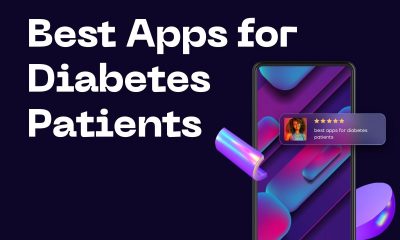Featured
Selling your old android smartphone? Few Essential things you need to know

If you want to sell or give away your old tablet or smartphone and planning to buy some upcoming mobile, there are some essential things you must do first. You obviously don’t want to unintentionally pass on your personal data to somebody else. what to do with old cell phones before selling it? We will give you some tips on cleaning up your device so it is as good as new before it goes to other hands.
We will also recommend some “GOOD TO DO” things that will increase the worth of your phone. These tips will also answer the question for those who always think what to do with old sell phones. Here are some essential things you need to know.
MUST TO DO THINGS
Switch off your wireless network

This step should be done before you even mess with your used mobile. It is the step that a lot of people overlook, though it is one of the most vital steps. If you forget to remove the device from your wireless network, your purchaser will not be capable to activate it when the time arrives to do so.
Back up your phone’s data
Before backing up your data to any peripheral device, say external hard drive, it might be good to wait until you get your new device. If you are switching a tablet or a smartphone, the simplest way to accomplish this step is to just transfer all of your useful data to your new phone or tablet, instead of transferring it later. Android makes backing up step very easy, letting you to copy all of your data/ information to the new phone during this complex process. If you are not swapping your device or haven’t buy any new phone yet, here is what you’ll need to do.
The important data for most of the people are videos, pictures, and music, and that can be backed up as easily as removing your SD card and putting it in your laptop or computer to back up. If your existing phone does not have are movable memory card, you will require attaching the device to a computer with your USB cable. You can simply drag and drop the files you need. If you are using this process, several Android devices store multimedia files in the folder named DCIM, so concentrate on that when you connect your phone.
Remove SD cards and SIM

On several devices, call logs and contacts can be saved on your SD cards or SIM, so it is really very important that you take out these before selling your phone. You are,certainly, not going to want to hand over both of these when selling the phone, so keeping them to yourself is an excellent technique to ensure security. But if you handover your SD card, in any case, be sure to back up the data and thoroughly remove the contents of card.
Encrypt/factory reset
Now here is the fun part. Finally erasing your data, or doing a “factory data reset”, is the ‘no way back’ of the process. Doing so cannot be reverted, so ensure that you have followed the above steps prior you execute this step. Before we do the process of removing your data, you will need to see how trustworthy your purchaser is. This can be hard to understand, but there’re few additional steps you can take to make sure none of your data/ information is compromised.
Let’s start with the fundamentals. Doing factory data reset will be sufficient for most users, as it removes everything on the device. After you perform this, your device will be back to factory settings and all of your data will be removed. The simplest way to do this is to go to Settings>Backup & reset> Factory data reset. You will need to enter in your pass code or PIN. Remember, if you haven’t removed an SD card in the device, the reset process didn’t remove the data of card.
GOOD TO DO THINGS

Don’t forget the phone case
Most of us always keep phone in its case to avoid any damage on back or front screen/ body. But before selling it we don’t think about the case most of the time. If you put some gradient or any eye catching case the buyer will be more attracted towards it. And this will definitely increases its worth.
Buy a screen protector
Screen protectors are artificial screens that you cover on top of the phone’s original display. Many of us are having scratches on it. It is better to change it before selling it because this will not cost much but ended up with more bucks.
Clean your phone
This one is very important, whether you sell your phone to a friend or a stranger. You will definitely get more form a smart phone that looks and works like new. This task is obviously money less; you just need to put little effort.
Rebox it
If you are a good phone holder, then you would have kept the box with you and accessories that came along with your Android phone. Smartphones come with many kinds of goodies: from headphones to cables and USB chargers to spare ear bud rubbers to SIM tools. The additional stuff you can gather back in the box (though it is not the original stuff) the more likely your phone’s worth increases.