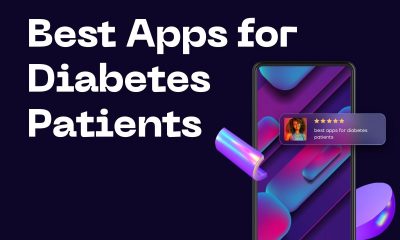Apps
Nine Fun Things to Do on Your Smartphone

It is no secret that many people use smartphones for business purposes or to stay in touch with their family and friends. However, there is no need to limit yourself to just that, as modern smartphones provide plenty of different ways to entertain yourself.
If anything, you can also combine the serious and fun so that you can get the most out of the device.
In case you are still a relatively inexperienced smartphone user, you are likely unfamiliar with some of the stuff that you can do to entertain yourself with the device. Let’s take a look at nine fun things you can do on a smartphone.
Browse Social Media
Social media is not exclusive to just mobile devices as there are plenty of people using SM platforms on a computer. However, for some, it is more convenient to stick to a smartphone when browsing Twitter, Facebook, and LinkedIn.
It is also worth noting that some social media sites are not really optimized for computers. Instagram is a good example. While there are some emulators, Instagram is better on a smartphone or tablet.
By exploring Instagram, you can check what your friends are up to, discover new and interesting channels, and even start posting yourself. There are a lot of neat things that Instagram offers, including filters and stories. You can also post GIFs and learn how to add music to instagram post if you want.
Play Games
Mobile games can be quite addicting, particularly if they have the freemium business model with micro-transactions. Thus, you are better off ignoring such games and sticking to something that does not exploit users.
Look through the game category on your smartphone’s app store and figure out which games are worth trying. You will encounter both free and paid games. Use your judgment to determine whether a mobile game is worth the money or not.
Do Your Shopping
Shopping on a smartphone is not something everyone associates with fun, but if you like it, you do not need to rely on a computer. Many big e-commerce websites have native apps for iOS and Android to make shopping easier for customers.

Watch Media
Despite the fact that smartphones do not have screens as large as computers or TVs, you can still enjoy watching media on the device.
For instance, you can check YouTube and discover interesting content creators or watch videos of the channels you are already subscribed to.
Netflix, and other streaming services, are worth a shout as well. You have access to hours of entertainment, and it is available on your smartphone.
Listen to Music and Podcasts
Similar to how you can watch videos, you can also enjoy music. Spotify is available on a smartphone, and it is usually the go-to service for music needs.

At the same time, you can also download MP3 files on your smartphone from the internet or transfer them from a computer or cloud storage. It is an option, but you may struggle with the device’s storage if you take this approach.
Take Photos
Photography on a smartphone is not the same as it is with a professional camera. At the same time, modern smartphones have great picture quality with their built-in cameras, and you can pick up the hobby without investing in professional photography gear.
Keep in mind, though, that if you take too many high-quality photos, there will be issues with the smartphone’s storage because high-quality picture files are rather large. You will need to delete photos to make space for new ones or use external storage, such as cloud services.
Educate Yourself
Take advantage of the available education applications. Duolingo is great for beginning your language learning journey, whereas Khan Academy has a plethora of different courses that cover various subjects.
YouTube is great for watching video tutorials as well, and if there is a topic you are interested in, you should be able to find it on YouTube.
Check the AI Assistant
There are multiple things to consider when choosing a smartphone, and the available AI assistant is one of those things.
For iOS, there is Siri, whereas Samsung users should be familiar with Bixby. Both assistants have great features that you can utilize. For example, you could ask them to tell you a joke, flip a coin, or do a quick search on Google.
It is fun to discover what Siri and Bixby can offer, and as both Apple and Samsung continue to add new features, it makes even more sense to familiarize yourself with the AI assistants on a smartphone.
Participate in Scavenger Hunts
Scavenger hunts are a relatively new concept, but it is one of the most entertaining activities you can do on your smartphone.
Find a community or download one of the available scavenger hunts that you can use in your area and go outside to find treasure.