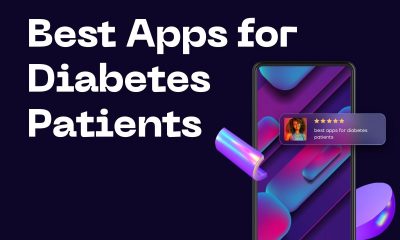Games
Tips for selecting best gaming PC : Unboxcell

With the passage of time pc games have upgraded enormously from those 8-bit animations. In terms of animation, size, graphics, story and everything else, gaming has flabbergasted numerous milestones to come to its current place. And just because different categories of games have a dissimilar requirements, buying the picture-perfect gaming pc has become ever more problematic.
When we talk about gaming pc there are a lot of things to consider. Here are several tips to help you out.
Best buy gaming PC tips:
Fix Your Budget

Budget is the main and first thing to fix when you are planning to buy anything. And, certainly it is also much important when you’re purchasing a gaming pc. If you want a brand new, it is suggested that you start your budget from as minimum as $300. With this amount you will get an entry-level gaming pc. But obviously, it won’t be sufficient for high specification games.
Approximately around $400 to $600 you will be able to buy a PC to play games at average settings. But you must have a budget of $800+ to play the games at their maximum specs. You can experience some VR on a pc of this amount.
Understand Your Games
Second thing to consider is to understand the games you usually play, their requirements and types. If you conclude that first-person shooter games you love to play, then you must focus on the graphics hardware instead of CPU. However, if you play war games then you must have a more powerful and faster CPU instead of a good GPU (Graphics Processing Unit).
Selecting the Right Components
Selecting the accurate components for your need is greatly important when buying a gaming pc, particularly when you are on a non-flexible budget. You have to select a right GPU, CPU, Motherboard, RAM, and other components according to your requirement.
Graphics Processing Unit (GPU)

For most of the games, GPU will impact gaming performance the most and that is why it is the foremost important component when it comes to buying or building a gaming pc. But a compatible CPU is also needed if you want your game to actually work. GPU is mostly measured via VRAM and at least 2 GB of VRAM is suggested for a low-spec gaming pc.
Processor (CPU)
The processor or the CPU is also known as the brain of a computer and the second most important component of a gaming computer. But, for a normal computer, it is the most important one. But, then again for some games, a more powerful CPU may be more important than a powerful GPU. To know which CPU is better, you need to be familiar with some terms like, generation, clock speed, threads and cores.
When it comes to CPU, Intel is known for its single-core performance, whereas AMD is more known for its multi-core performance. But, AMD has almost reached Intel in terms of single-core performance in their recent releases. AMD tends to be a little cheaper in price than Intel.
Motherboard
After choosing the CPU, what you need to choose is a compatible motherboard. Motherboards are differed by their over-clocking capabilities.
You’ll also have to consider the size of the motherboard which is classed according to the available slots. It matters if You’re planning to upgrade your pc in the future.
RAM
RAM is the third most important component of a gaming pc. It is connected directly to your CPU and your CPU performance very much depends on the size and type of your RAM. The more channel available for your RAM the better. You should always consider DDR4 ram and at least 4 GB in size. And the more you get after that the better it is.
There are a lot of other things to consider such as storage, OS, power supply, monitor and other peripheral devices. But, CPU, GPU, RAM etc. are more important and you should try to get the best of those in your budget.
Best Buy Gaming Pc
We have listed some low, mid-range and high budget desktop and laptops.
Desktop
-
Low budget desktop
Device: SkyTech Archangel II – $639.99

You can play numerous latest games at mid to high graphics, however not appropriate for high-end games with ultra-graphics.
It also has limited multitasking ability, it is not capable to stream or render videos and play games side by side. It is excellent for older or less GPU-intensive games
- Low budget gaming PC
- WiFi included
- Mid-range budget desktop
Device: ABS Mage H – $1599.99

- Good specifications, you can play most games at ultra-settings nowadays, will possibly be capable to run high graphics for the coming years of latest games
- Large SSD, which means decent space and fast loading
- Liquid cooled
- Looks very attractive
- Mid-range budget gaming PC
- Processor is great at multitasking
-
Mid-range budget desktop
Device: iBUYPOWER Trace2 – $1299.99

Alike pros and cons to the ABS Mage H (which is mentioned above), but can’t multitask, it is built specially for gaming
-
High-end desktop
Device: Acer Predator PO9-900 – $5999.99

- Excellent for the next decade of gaming
- Good at multitasking
- Manages virtual reality and real-time ray tracing very well
- Looks really perfect
- Provides the best hardware
- Easy transportation to events, LANs, etc
Laptop
-
Low budget laptop
Device: Acer Predator Helios – $949.99

- It is having GTX 1060 graphics card, which can run latest games at medium-high to high graphical settings
- Portable gaming PC
- Processor is great for multitasking, but RAM may cause the problem
- Very trustworthy and recognized brand for gaming
-
Mid-range Laptop
Device: AORUS 15-X9-RT4AD – $1599.00

- Good for multitasking
- High refresh rate is excellent for competitive titles and shooters
- Portable gaming PC
- Simple and sleek design, with smooth and bright RGB
- Having a lot of space, with 512GB SSD and 1TB HDD
- Solid graphics card, you can play high-end games for coming years as well
-
High-end laptop
Device: Alienware Area 51M – $3369.99

- 16GB of RAM should be sufficient for many tasks, particularly with 8GB of graphical RAM for gaming
- Manufactured with a similar laptop graphics card, letting you to upgrade just the GPU when you need to in the coming years.
- Very powerful graphics abilities
- High refresh rate
- Top-end processor is excellent for multitasking