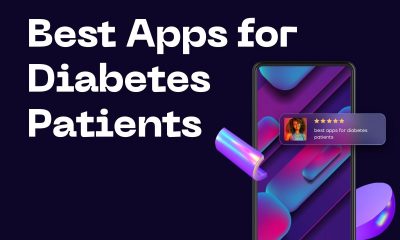Tech News
10 Best Chromebooks 2019-20 : Unboxcell
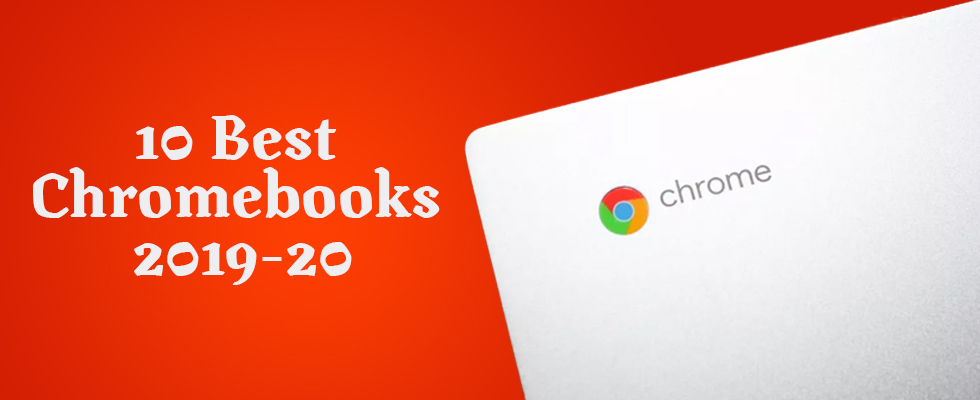
You’ve probably heard about the Chromebooks and might be planning to buy one of the best Chromebooks. Or you are fed up with Mac or Windows operating systems and want to use some other OS, this is where Chromebooks are convenient. Chromebooks are basically laptops that use different operating systems other than Mac and Windows. Chromebooks uses a Google Chrome OS.
The best Chromebooks are more flexible, more powerful and with prolonged battery lives. Moreover, they are faster, lighter and portable as compared to Mac and Windows laptops. In addition, they are the first laptops designed to run Android applications easily.
Best Buy Chromebooks
We have listed 10 best Chromebooks available. All Chromebooks mentioned below have been reviewed, tested and certified as the best Chromebooks on the market today.
- Google Pixelbook Go
- Asus Chromebook Flip
- Samsung Chromebook Pro
- Acer Chromebook Spin 13
- Dell Inspiron Chromebook 11 2-in-1
- Acer Chromebook Spin 11
- Acer-Chromebook 15
- Acer Chromebook-R11
- HP Chromebook 14
- Acer Chromebook Spin 15
1. Google Pixelbook Go
![]()
Specs:
CPU: Intel Core m3 – Intel Core i7
Graphics: Intel UHD Graphics 615
RAM: 8GB – 16GB
Screen: 13.3-inch Full HD (1,920 x 1,080)
Storage: 128GB – 256GB
Pros:
Long battery life
Incredible ‘Hush’ keyboard
Cons:
Costly
No biometric support
Google endures its tradition of developing the best Chromebooks across the world. The Pixelbook Go occupies the place of Google Pixelbook, which was on the top. This is a Chromebook that shows that these can be just as powerful as well as stylish as laptops, and the Pixelbook Go features an amazing battery life and an excellent keyboard.
2. Asus Chromebook Flip

Specs:
CPU: Intel Pentium 4405Y – Intel Core m3-6Y30
Graphics: Intel HD Graphics 515
RAM: 4GB
Screen: 12.5-inch, FHD (1,920 x 1,080)
Storage: 32GB – 64GB
Pros:
Stylish tablet mode
Tactile keyboard
Cons:
No out-of-box Android application support
Average speakers
With a full-HD display and Intel Core processor, the Asus Chromebook Flip is surely a game-changer. Nowadays the Asus Chromebook Flip is the excellent Chromebook for you.
3. Samsung Chromebook Pro

Specs:
CPU: 0.99Ghz Intel Core m3-6Y30
Graphics: Intel HD Graphics 515
RAM: 4GB
Screen: 12.3-inch, QHD (2,400 x 1,600) touchscreen
Storage: 32GB
Pros:
Superb, gorgeous design
Stylus support
Cons:
Small keyboard
Weak speakers
With a 12.3-inch QHD screen and a 360-degree axis, the Samsung Chromebook Pro also has an integrated stylus – the first of its type to highlight in a Chromebook. This gives many of its opponents, together with many Android devices, though its keyboard could use a little tightening up.
4. Acer Chromebook Spin 13

Specs:
CPU: 8th-gen Intel Core i3 – i5 U-Series
Graphics: Intel UHD Graphics 620
RAM: 4GB – 8GB LPDDR3
Screen: 13.5-inch 2,256 x 1,504 IPS touch display
Storage: 64GB – 128GB
Pros:
Attractive display
Best finish
Cons:
Costly
Acer Chromebook Spin 13 is beautifully designed from aluminum with a stunning QHD screen; it fits flawlessly in any workplace setting, and will create complementary looks at a cafe. It is not only has an eye-catching chassis, the Acer Chromebook Spin 13 is loaded with full-fat Ultrabook processors.
5. Dell Inspiron Chromebook 11 2-in-1

Specs:
CPU: Intel Celeron N3060
Graphics: Intel HD Graphics 400
RAM: 4GB
Screen: 11.6-inch, HD (1366 x 768) touchscreen
Storage: 32GB-64GB
Pros:
Durable
Elongated battery life
Cons:
Not very powerful
The Dell Inspiron Chromebook 11 2-in-1 has everything a Chromebook needs: inexpensive, easy to use and robust. The Dell Inspiron Chromebook 11 2-in-1 is excellent for surfing the web and show overdoing needs. Additionally, it is best for kids, as it won’t break from a single fall.
6. Acer Chromebook Spin-11

Specs:
CPU: 1.1GHz Intel Celeron N3350
Graphics: Intel HD Graphics 500
RAM: 4GB LPDDR4
Screen: 11.6-inch HD (1,366 x 768) IPS touch
Storage: 32GB
Pros:
Reasonable price
Durable frame
Cons:
Dim screen
Whether you are a student, teacher or a parent of one, Acer-Chromebook Spin 11 is a capable, cheap and durable device that will let you get your schoolwork done while traveling or commuting. You might not enjoy gaming or high level video editing done on it.
7. Acer Chromebook 15

Specs:
CPU: Intel Pentium N4200
Graphics: Intel HD Graphics 505
RAM: 4GB
Screen: 15.6-inch, FHD (1,920 x 1,080)
Storage: 32GB
Pros:
Incredible battery life
Eye-catching, fanless design
Cons:
Trackpad feels heavy
The Acer Chromebook 15 has a180-degree hinge, it is a stunning 15-inch Chromebook with long battery life of 17 hours in the battery test.
8. Acer Chromebook R11

Specs:
CPU: Intel Celeron N3060 – N3150
Graphics: Intel HD Graphics – Intel HD Graphics 400
RAM: 4GB
Screen: 11.6-inch, HD (1,366 x 768)
Storage: 16GB – 32GB
Pros:
Convertible
Long battery life
Cons:
HD-only display
Terrible trackpad
Chromebook R11 holds position among the best Chromebooks on the market. It gives you complete access to Android Applications on Google’s Play store. It has a touchscreen display that can be rotated to 360 degree hinge.
9. HP Chromebook 14

Specs:
CPU: Intel Celeron N2840 – N2940
Graphics: Intel HD Graphics
RAM: 2GB – 4GB
Screen: 14-inch, HD (1,366 x 768)
Storage: 16GB – 32GB
Pros:
Outstanding keyboard and track pad
Crisp, bright screen
Cons:
Slower than some opponents
Average battery life
The HP Chromebook 14 is similar to the Acer Chromebook 15 in many ways, this 14-inch Chromebook is a bit more compact and seems slightly better. The HP Chromebook 14 is complemented by a bright blue finish and a screen made to amaze. Although the performance and battery life are average – this device is one of the best Chromebooks these days.
10. Acer Chromebook Spin 15

Specs:
CPU: Intel Core i5 – i7
Graphics: Intel HD Graphics 615
RAM: 8 – 16GB
Screen: 12.3-inch, QHD (2,400 x 1,600)
Storage: 128GB – 512GB
Pros:
Sufficiently powerful
Exceptionally long battery life
Attractively responsive touchscreen
Cons:
Lots of unused real estate
Trackpad could be improved
The Acer Chromebook Spin 15 has enough power for challenging multitasking, an extra-long battery life and a stunning touch display that is amazingly premium for the worth. But it can be improved to a great extent.