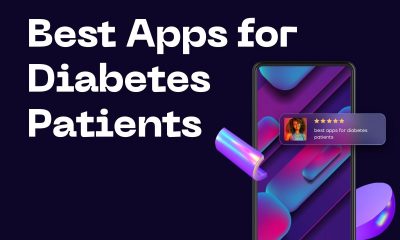Tech News
Facebook Not Loading or Responding? Here Are Some Quick Fixes

Facebook is one of those social media services that is difficult to live without. You perhaps use the app to link to family, friends and colleagues, so it is impossible to perk up when your Facebook not working correctly. Luckily, there’re some easy steps to resolve.
Why is Facebook not loading properly?Try these working fixes!

This usually occurs on the News Feed, Facebook will just load a portion of it and then it will go into the endlessly loading mode, you may see messages like Facebook images not loading, Facebook not responding or Facebook not loading. When that occurs, Facebook Chat will be disconnected and the entire site won’t run.
Fix:
Make sure you don’t have any 3rd party add-ons installed on your web browser that may be avoiding the ads to show up.
If you are seeing a difficulty with how Facebook appears in your browser, you could have a temporary data or cache issue.
1- You can try clearing your temporary data and cache.
2- If this does not resolve your problem, it may be because you are using 3rd-party web browser extensions. We suggest disabling these add-ons before opening the website.
3- You can also try using some other browser.
How to clear Facebook cache?
- Open the Settings on your handset.
- Tap on Apps & notifications.
- Tap Facebook if you see the application in the Recently opened apps section.
- If you don’t find Facebook, tap See all X apps and hit Facebook.
- Tap Storage option.
- Tap Storage & cache (If your device runs Android 10).
- Tap Clear cache.
Why can’t I log into Facebook?
If you are having difficulty logging into your Facebook or you see message Facebook can’t connect, here are some things you can try.
Try to recover your Facebook account
Visit the facebook.com/login/identify and follow the guidelines. Ensure to use a PC or phone that you have earlier used to log into your Facebook.
If you are having problems with your phone number, email, or username
Go to facebook.com/login/identify and follow the guidelines
Try your trusted contacts
If you have Trusted Contacts group, learn how to get support from them to get your account back.
Notice if your account is disabled
If your account has been disabled, you will see a message “your account is disabled” when you try to sign in.
Learn how to fix if you think your Facebook account is hacked
Someone is using account without your permission or you think it was hacked.
How to fix you can’t use Facebook right now?
Probably somebody reported an image you have posted and it is under review. This may happen and your entire account is disabled while it is under review.
You would suppose that even if the image gets removed, your Facebook account will be re-enabled after the review is done – certainly, the image is such an egregious violation of the guidelines that they feel bound to ban you forever. Or it might be your fake account; Facebook has been cracking down hard on fake profiles
How do I fix Facebook has stopped working?
If Facebook has stopped or Facebook keeps stopping to load news feed follow the steps:
- Tap Settings
- Go to More tab
- Tap Application Manager
- Find All apps
- Tap on Facebook app
- Hit the Clear Cache and Clear data
What does content not available mean on Facebook
If you see Facebook content not available, following might be the reasons
- If you’re blocked by someone on Facebook
- If the content is deleted or marked as spam by Facebook
- If the content or users’ account is deactivated/ deleted
Why is Facebook marketplace not working? How do I enable Marketplace on Facebook?
If you don’t have Marketplace, there may be a number of reasons why Facebook marketplace not working
You’re not in a region where Marketplace is available
Solution:Find a list of countries where Marketplace is available and try to make account from that country.
You are not at least 18 years old
Solution: If you are under 18, ask someone, who is more than 18 years, to make account for you.
You are new to Facebook
Solution: To enable marketplace, make sure that your account is mature enough to accept it.
You don’t use Marketplace enough for the icon to appear
Solution: Use marketplace in adequate amount to activate it.
You may have listed something that goes against Facebook’s policy
Solution: Review Facebook’s policies. Then go to Marketplace and Request Review.
How do I enable Marketplace on Facebook?
If you can’t see the Marketplace icon in your home menu
If you are 18 years or elder, and living in a county where Marketplace is accessible, you can go directly to https://www.facebook.com/marketplace/ in your web browser.
Try logging out or reinstalling the Facebook app
If you fulfill all the requirements compulsory for Marketplace but cannot access it, try logging out, or uninstalling and reinstalling the application.
If your Facebook account is new, use it frequently
If you’re new to Facebook and don’t have access, ensure to be as active on Facebook. This means sharing photos, commenting on posts and adding friends.
Change your region
If you are in a county where Marketplace is not available, go to Settings > Language and Region.